These instructions describe the function for posting theses in C@MPUS. The function can be used to advertise theses in C@MPUS. Students can search through the theses and express their interest in a thesis.
Note on evaluation & optimization of the function:
This function is currently available for evaluation and can be used to advertise theses for students. The evaluation phase will run until September 2025. We very much welcome your suggestions and ideas for improvement. Further information can be found on this page.
The function is also available for evaluation on the test system (https://e1.campus.uni-stuttgart.de).
Call Application
You will find the application in the C@MPUS desktop and can call it up by searching for the tile “Announcement of Theses".
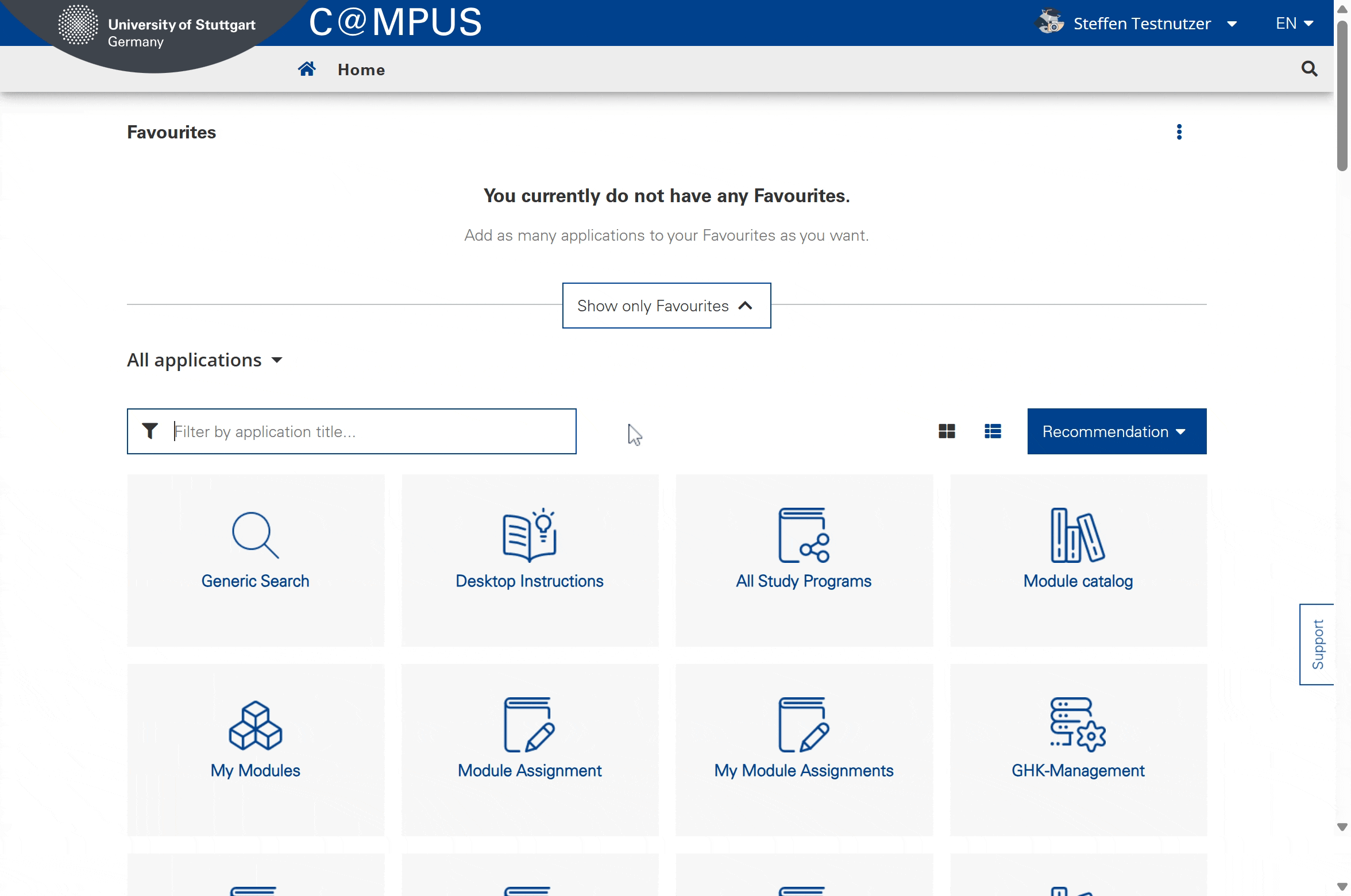
Application Menu
My Theses
Here you can see the theses that you have created or in which you are assigned as a supervisor or reviewer.
Theses of my Organization
The theses of your organizational unit is displayed here. You can use the organizational selection on the page to switch between your organizational units and list the theses assigned to them.
All released Theses
All theses that has been released is displayed here. This list also contains work from other organizational units.
Create Theses
Click on “Create new Thesis” to announce a new thesis.
Then fill out the form and create your thesis.
Completed theses are not yet released, i.e. the theses are only visible to you, your colleagues in your organizational unit and the supervisors and examiners entered in the thesis. To make the thesis visible to students for application, you still need to release it. How you can release a thesis is explained in the following chapter.
Release Announcement Final Theses
A new announcemet for a thesis is not yet visible to students.
To make the announcemet for a thesis available to students, please click on “publish” for your thesis. Once your announcement for a thesis has been published, students registered in C@MPUS can search for it and express their interest.
Status & Visibility of Theses
The visibility of a thesis depends on its current status (created, released, assigned):
- created: visible to you as the creator, to your colleagues in your organizational unit, to the supervisors and examiners stored in the thesis.
- released: visible to all students and employees of the university
- released: If a thesis is assigned, i.e. assigned to a student for editing, the thesis is only visible to you as the person who created it, to your colleagues in your organizational unit, to the supervisors and examiners stored in the thesis and to the student editing it.
Manage Applications for your Theses
If students apply for a thesis you have advertised or for a thesis to which you are assigned as a supervisor or examiner, you will be notified by e-mail.
In the overview of your theses under “My theses”, you can view the applications received for your theses. To do this, click on “Evaluations”.
On the details page, you will find all applications received and can accept or reject them, as well as contact the student to discuss the topic and the work in detail before assigning the thesis to a student.
Registration of your Thesis with Department 3
If an interested student has applied for your thesis and you have assigned him or her to the thesis, the final step is to register the thesis with Department 3 using a form that you and the student can print out in C@MPUS.
Integrate Theses on Institute Websites
You can list announced theses in C@MPUS on websites of the University of Stuttgart via OpenCms. Select the type "Thesis (from C@MPUS)" using the "Add content" function. You can use the type to filter advertised theses via parameters.
Note:
Further details on the integration of announced theses on the institute pages will be added to the documentation in due course.



